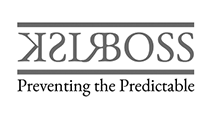Proudly Servicing Canadian Customers







































































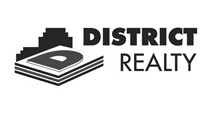



































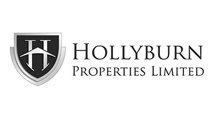

























































































































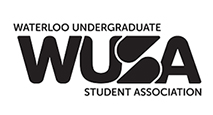

University lockers are electronically controlled systems that streamline IT asset management, enabling 24/7 access and automating the check-in and check-out of laptops, tablets, and lab equipment, while reducing loss and administrative burden. They also revolutionize parcel management in dorms and mailrooms by providing contactless, self‑service package pickup with real-time notifications.
Beyond logistics, smart lockers support library pickups, food hall order collection, and short-term storage in gyms and study areas, enhancing student convenience. Integrated with campus systems, these lockers boost security, sustainability, and overall campus experience.
Smart lockers are electronically controlled storage units designed to modernize the management of on-campus logistics at universities. Whether used for parcel delivery, IT equipment access, library pickups, or meal collection, these lockers provide a flexible, secure, and student-friendly solution.
Equipped with digital access via PINs, RFID cards, or mobile apps, smart lockers for colleges offer round-the-clock availability, allowing students and staff to retrieve items at their convenience. Modular in design, they can be customized to fit different campus needs, including refrigerated units for perishable goods.
By automating routine processes, university lockers reduce administrative workload, minimize theft and lost items, optimize space utilization, and support sustainable, contactless service delivery across departments.
Also Read :
The Next Generation of School Lockers
Implementing Smart Parcel Lockers: A Step-by-Step Guide
Smart lockers for schools or universities can be used for various purposes. These include:
Smart lockers revolutionize package delivery in student residences and campus hubs. Couriers drop off parcels in secure compartments, and students receive instant notifications with access PINs or QR codes, enabling 24/7 self-service pickup, reducing lost items, and easing mailroom workloads.
University IT departments utilize smart lockers to manage shared devices, such as laptops, tablets, and lab kits. Automated check-in/out, timestamped tracking, and digital logs minimize loss, boost accountability, and free IT staff from manual work.
For libraries and bookstores, lockers support book holds and textbook orders. Items are reserved online, deposited into lockers, and picked up via secure access—no queues necessary.
Temperature-controlled lockers enable food order pickup at dining halls or cafes. This cuts wait times and supports contactless, fresh meal delivery to students on the go.
University lockers serve as personal storage during breaks, access-controlled gym or event spaces, and even enable discreet access to food bank resources—all accessible with PIN/RFID/mobile authentication.
Locker systems facilitate the distribution of event tickets, orientation kits, or campus merchandise. They also support peer exchanges—overlooked items, shared systems—without direct interaction.
Implementing smart lockers on campus requires thoughtful planning, from identifying high-traffic locations to ensuring seamless software integration and student accessibility. Prioritizing security, scalability, and support can maximize long-term value. Additionally, sourcing from a trustworthy provider is also crucial.
Snaile Lockers offers robust, CSA-certified smart lockers for universities, colleges, and schools across Canada. Connect with us today to learn how we support campus logistics with innovation and reliability.
As Seen in