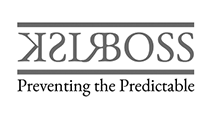Proudly Servicing Canadian Customers







































































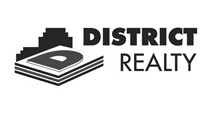



































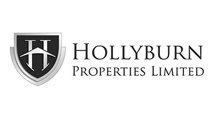

























































































































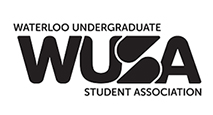

Smart lockers are a practical solution for managing assets in modern office spaces. From securely depositing IT equipment to facilitating the distribution of work tools and handling deliveries, these smart office lockers provide a structured and contactless way to manage item exchange. As businesses shift toward hybrid work models and shared spaces, these systems help reduce clutter and improve access control.
A smart locker system supports daily workflows by offering staff a dependable place to keep personal items, pick up tools, or drop off shared devices. Unlike traditional lockers, smart office lockers offer access through PINs, RFID cards, or mobile apps. These systems track usage and provide time-stamped access logs.
Key features include:
Many businesses use smart lockers to improve asset management. Laptops, tablets, and tools can be checked in and out without manual intervention, limiting misplaced items and improving accountability.
Benefits include:
Also Read:
Employee Lockers in Canada saves Canadian offices money by preventing loss and improving asset turnaround. It reduces the need for manual tracking and oversight, freeing up administrative resources.
Where offices save:
Smart lockers are designed to be low maintenance. Many include self-monitoring tools that alert support teams to any issues.
Support features often include:
Smart office lockers allow access outside regular hours. This helps teams working in shifts or across time zones pick up or return tools on their schedule.
Productivity benefits:
Smart lockers reduce the need for large storage closets or supply cabinets, particularly in high-rent cities. They are compact and can fit into unused areas.
Examples of Smart Space Use:
Locker layouts can be built to match office routines. Some teams use lockers for employee onboarding kits, while others set up return points for laptops or document exchange.
Use case examples:
Companies should assess current item flow and user needs to maximize the value of smart lockers for the office. Proper placement and staff training help maximize the system’s potential.
Snaile Lockers provides secure, locally supported solutions for Canadian businesses seeking smart locker systems. Our lockers comply with national regulations and offer service across the country.
Connect with Snaile to streamline asset management in your workplace!
As Seen in